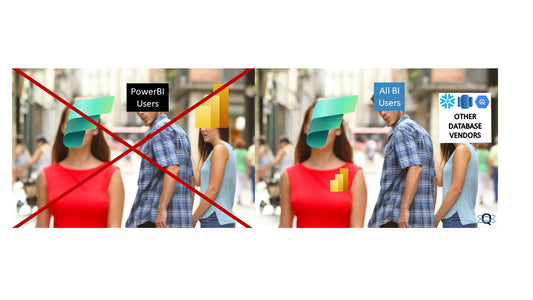Attention, data analysts!
Are you tired of sifting through endless spreadsheets, wrestling with clunky software, and spending hours manually creating the same reports over and over again?
Imagine if there was a better way to work with data, a tool that could make your life easier and help you impress your boss with stunning visuals and actionable insights. Well, that tool exists, and it's called Power BI.
Are you tired of sifting through endless spreadsheets, wrestling with clunky software, and spending hours manually creating the same reports over and over again?
Picture this: You're sitting at your desk, coffee in hand, as you dive into your daily data analysis tasks. But instead of juggling multiple Excel files, you open a sleek, modern interface that lets you connect to various data sources with just a few clicks. As you pull in data from different sources, you're able to quickly clean, transform, and model it to fit your needs.
You can't help but feel a sense of accomplishment as you watch your data come to life in front of you, turning into beautiful and interactive visualizations that tell a story.
That's the reality of working with Power BI, a game-changing data visualization and reporting tool from Microsoft.
Power BI has been taking the data analysis world by storm, and it's not hard to see why. With its intuitive drag-and-drop interface, advanced data modeling capabilities, and wide range of visuals, Power BI empowers analysts like you to transform raw data into powerful insights in a fraction of the time it takes with traditional tools.
But don't just take my word for it. Let me share some of the top reasons why Power BI is a must-learn tool for any data analyst who wants to stay ahead of the curve and supercharge their career.
1. Say goodbye to manual data wrangling
With Power BI, you can connect to hundreds of data sources, from databases and Excel files to cloud services and even social media platforms. The built-in Power Query editor lets you clean, transform, and merge data with ease, using a visual interface that's both intuitive and powerful. No more hours spent wrestling with complex formulas and error-prone manual processes. Power BI does the heavy lifting for you, so you can focus on what really matters: uncovering insights and delivering value.
2. Unleash the power of DAX
DAX, or Data Analysis Expressions, is the formula language behind Power BI. It's a game-changer for analysts, allowing you to create calculated columns, measures, and advanced data models that unlock new levels of insight. With DAX, you can build complex calculations and aggregations that would be nearly impossible in traditional spreadsheet tools. And the best part? DAX is designed to be easy to learn, with a syntax that's similar to Excel formulas but far more powerful.
3. Create stunning visuals that tell a story
One of the biggest challenges in data analysis is communicating your findings in a way that's clear and compelling. Power BI makes this a breeze, with a wide range of visuals that help you tell a story with your data. From bar charts and pie charts to maps and treemaps, you can easily create interactive visualizations that engage your audience and drive decision-making. Plus, Power BI's custom visuals marketplace offers even more options, with hundreds of unique and creative visuals designed by the community.
As you can see, Power BI is a game-changing tool that can revolutionize the way you work with data. But we've only just scratched the surface of what it can do. In the next sections, we'll dive deeper into some of the advanced features and capabilities that set Power BI apart from the competition, and explore how you can leverage this powerful tool to supercharge your data analysis career.
So, are you ready to embark on this journey and discover the true potential of Power BI? Trust me, once you've experienced the power and flexibility of this tool, you'll wonder how you ever managed without it. So, let's continue our exploration of Power BI and how it can help you elevate your data analysis skills to new heights.
4. Share and collaborate with ease
Gone are the days when sharing your insights meant sending static screenshots or unwieldy Excel files. With Power BI, you can easily publish and share your reports and dashboards through the Power BI service, making it simple for your team and stakeholders to access, interact with, and collaborate on your findings. You can even set up data alerts and schedule automatic refreshes, ensuring that everyone stays up-to-date with the latest information.
5. Level up your skills with advanced analytics
Power BI is not just a pretty face – it also packs some serious analytical muscle. With advanced features like time intelligence, forecasting, clustering, and quick measures, you can delve deeper into your data and uncover hidden trends and patterns. Power BI also integrates seamlessly with tools like R and Python, opening up a world of possibilities for advanced statistical analysis and machine learning.
6. Customize your experience with Power BI templates and themes
As you become more familiar with Power BI, you'll undoubtedly develop your own preferences and best practices for building reports and dashboards. With Power BI templates, you can save your favorite layouts and configurations as a reusable starting point for future projects, saving you time and ensuring consistency across your work. Similarly, Power BI themes allow you to define custom color palettes, fonts, and visual styles, making it easy to create professional-looking reports that adhere to your organization's branding guidelines.
7. Gain a competitive edge in the job market
As the demand for data-driven decision-making continues to grow, so too does the need for skilled data analysts who can harness the power of tools like Power BI. By mastering this versatile and powerful tool, you'll be better equipped to tackle complex data challenges, stand out in the job market, and advance your career. Employers are increasingly looking for candidates with Power BI experience, and by adding this skill to your repertoire, you'll be well-positioned to capitalize on these opportunities.
By now, I hope you're starting to see why Power BI is such an essential tool for any data analyst looking to level up their skills and stay ahead of the curve. But as with any new tool, the key to unlocking its full potential lies in practice, exploration, and continuous learning.
In the final part of this article, we'll discuss some resources and strategies for learning Power BI, as well as share some tips and tricks to help you get the most out of this incredible tool. So, stay tuned and get ready to embark on a journey that will change the way you think about data analysis and reporting forever.
8. Access a wealth of learning resources and a supportive community
One of the best things about Power BI is the wealth of resources available to help you learn, troubleshoot, and grow as a user. From official documentation and tutorials to community forums and blogs, there's no shortage of information to help you become a Power BI pro. Plus, with an active and supportive global community, you'll never be alone in your journey to master Power BI. Don't be afraid to ask questions, share your knowledge, and learn from others – collaboration is key to success in the data-driven world.
9. Develop a solid foundation with DAX and M
To get the most out of Power BI, it's essential to develop a solid understanding of the two key languages underpinning the platform: Data Analysis Expressions (DAX) and the Power Query M formula language. DAX is used to create calculated columns and measures, enabling you to perform complex calculations and aggregations on your data. M, on the other hand, is used in Power Query to clean, transform, and shape your data before it's loaded into Power BI. By mastering these two languages, you'll be able to unlock the full potential of Power BI and tackle even the most challenging data scenarios.
10. Practice, practice, practice
As with any skill, the key to becoming proficient in Power BI is practice. Dedicate time each week to explore new features, experiment with different visualizations, and work through real-world data challenges. The more you use Power BI, the more comfortable and confident you'll become, enabling you to tackle increasingly complex projects and deliver ever more valuable insights to your organization.
And there you have it – a roadmap for success in the world of Power BI. By embracing this powerful tool and dedicating yourself to learning and growth, you'll be well on your way to becoming a sought-after data analyst with a competitive edge in the job market.
So, what are you waiting for?
Dive into the world of Power BI and discover how this incredible tool can transform your approach to data analysis and reporting. Whether you're new to the field or a seasoned analyst looking for a fresh challenge, Power BI offers a wealth of opportunities to learn, grow, and make a real impact on your organization's data-driven decision-making. Embrace the journey, and soon you'll be wondering how you ever managed without Power BI in your toolkit.