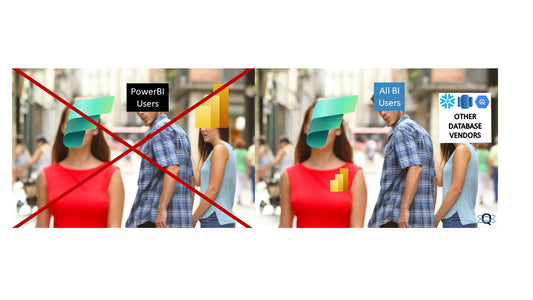There are several types of budgets that can be built, depending on the specific needs and requirements of an organization. Some common types of budgets include:
- Operating Budget: This type of budget focuses on the day-to-day operations of an organization and includes items such as salaries, rent, utilities, and other operating expenses.
- Capital Budget: This type of budget focuses on the long-term investments of an organization, such as the purchase of equipment, real estate, or other capital assets.
- Project Budget: This type of budget focuses on a specific project or initiative and includes all of the costs associated with that project, such as labor, materials, and equipment.
- Sales Budget: This type of budget focuses on forecasting future sales and includes items such as expected sales volumes, pricing, and promotions.
- Master Budget: This type of budget combines all of the above types of budgets into a comprehensive and integrated financial plan.
- Bottom-Up Budget: This type of budget is built from the ground up, starting with individual expenses and working up to a comprehensive financial plan.
- Top-Down Budget: This type of budget starts with high-level financial goals and objectives and works down to specific expenditures.
Each type of budget has its own unique advantages and challenges, and the choice of which type of budget to build will depend on the specific needs and requirements of your organization.
What is the most popular budget method
It's difficult to determine the most popular budget method as different organizations may have different preferences and requirements. However, some of the most commonly used budget methods include:
- Operating Budget: This type of budget is widely used as it focuses on the day-to-day operations of an organization and includes items such as salaries, rent, utilities, and other operating expenses.
- Master Budget: This type of budget is also widely used as it combines all of the various types of budgets into a comprehensive and integrated financial plan.
- Bottom-Up Budget: This type of budget is becoming increasingly popular as it provides a detailed understanding of individual expenses and can help organizations to make more informed decisions.
- Zero-Based Budgeting: This type of budgeting starts with a clean slate and requires departments to justify each expense and allocate funds accordingly.
Ultimately, the choice of budget method will depend on the specific needs and requirements of your organization, as well as the goals and objectives you are trying to achieve.
Bottom-up budget
Let’s have a more detail look to the Bottom-up budget.
A bottom-up budget is a type of budgeting method where the budget is created by aggregating the costs or expenditures at the most detailed level of the organization and then rolling up the costs to higher levels of the organizational structure. In other words, a bottom-up budget starts with the individual components of the budget and works its way up to the overall budget.
In a bottom-up budget, the budget is created by gathering information and estimates from departments, teams, or individual employees. The individual components of the budget are then aggregated to form a comprehensive view of the budget at the organizational level. This type of budgeting method is often used in organizations where accurate and detailed cost estimates are critical to the budgeting process, such as in project-based organizations, or where the budget needs to be closely aligned with the operational activities of the organization.
The main advantage of a bottom-up budget is that it provides a more detailed and accurate picture of the costs and expenditures of the organization, as it takes into account the detailed knowledge and input of the departments and teams responsible for carrying out the work. However, creating a bottom-up budget can be a time-consuming and resource-intensive process, as it requires detailed information and input from multiple sources.
Bottom-up budget with Power BI
you can build a bottom-up budget with Power BI. Power BI provides a wide range of tools and features that you can use to create, manage, and analyze your budget data.
To build a bottom-up budget in Power BI, you can start by creating a data model that captures the different components of your budget. This can include categories, subcategories, and other dimensions that are relevant to your budget. You can then create calculated columns and measures to perform financial calculations and aggregations, such as summing up the budget for each category or calculating the variance between actual and budgeted amounts.
You can also use Power BI's visualization tools to create interactive reports and dashboards that allow you to see and understand your budget data in a visual and intuitive way. You can use various chart types, such as bar charts, pie charts, and line charts, to display your data, and you can also create interactive elements, such as drill-through and drill-down, to provide more detail and context.
Power BI provides a flexible and powerful platform for building bottom-up budgets, and you can use its data modeling and visualization capabilities to gain insights into your budget data and make informed decisions.
What are the challenge with a bottom-up budget in Power BI
While Power BI is a powerful tool for budgeting and financial analysis, there are some challenges that you may face when building a bottom-up budget in Power BI:
- Data Collection and Preparation: Creating a bottom-up budget requires a lot of data collection and preparation, and this can be a challenge when using Power BI. You need to gather data from multiple sources, including financial systems, spreadsheets, and databases, and ensure that the data is accurate, complete, and consistent. This can be time-consuming and requires a high level of attention to detail.
- Data Modeling: Power BI provides a powerful data modeling engine, but creating a data model that accurately reflects a bottom-up budget can be challenging, especially if you have a complex organizational structure or large amounts of data. You need to ensure that you have the right data structures, relationships, and calculations in place to support your budget analysis.
- Visualization: Power BI provides a wide range of visualization options, but creating a comprehensive and user-friendly dashboard for a bottom-up budget can be challenging. You need to ensure that the visualization accurately reflects the budget data, is easy to understand, and provides the right level of detail and interactivity for the users.
- User Adoption: Finally, one of the biggest challenges with using Power BI for bottom-up budgeting is getting users to adopt the tool and embrace the new way of working. You need to ensure that users have the right training and support, and that the tool is accessible and easy to use.
While Power BI can be a powerful tool for building bottom-up budgets, it does require a significant investment of time, resources, and expertise to ensure that the budget is accurate, comprehensive, and user-friendly. You need to carefully consider the challenges and requirements of your budgeting process before deciding whether Power BI is the right tool for your organization.
Is it better to build a budget in Power BI or Excel?
The choice between building a budget in Power BI or Excel depends on several factors, including the size and complexity of your budget, the level of detail required, and the skills and resources available to you.
Here are some of the key benefits and limitations of each tool:
Excel:
- Benefits: Excel is a well-established tool for budgeting and financial analysis, and is widely used by many organizations. It provides a familiar and intuitive interface, a large number of built-in functions and formulas, and powerful data analysis tools. Excel is also relatively easy to learn and use, making it a good choice for small-scale budgeting projects.
- Limitations: While Excel is a powerful tool for budgeting, it can become unwieldy for large and complex budgets, especially when you need to track many different variables and scenarios. Excel also lacks the robust data modeling and visualization capabilities of Power BI, making it harder to build and maintain accurate and comprehensive budgets.
Power BI:
- Benefits: Power BI is a powerful tool for business intelligence and data analysis, providing advanced data modeling and visualization capabilities. Power BI is particularly well-suited to large-scale budgeting projects, as it can handle large amounts of data, support complex data relationships, and provide detailed and interactive visualizations. Power BI is also highly customizable, making it easier to adapt to your organization's specific needs and requirements.
- Limitations: Power BI is a more complex tool than Excel, and requires a higher level of technical expertise and training to use effectively. It can also be more expensive than Excel, as it requires a subscription to Microsoft's cloud-based service, and may require additional resources to set up and maintain.
In conclusion, the choice between building a budget in Power BI or Excel depends on the specific needs and requirements of your organization. If you have a small, simple budget, Excel may be the better choice, as it is easier to learn and use. However, if you have a large or complex budget, or require advanced data modeling and visualization capabilities, Power BI is likely to be the better choice.