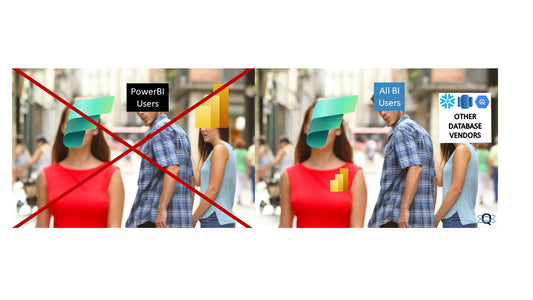What are the advantage of Power BI vs SAP BPC?
Power BI and SAP Business Planning and Consolidation (BPC) are both business intelligence tools that provide organizations with the ability to access, analyze, and visualize data in meaningful ways. However, there are some key differences between these two tools that may make one more suitable for a particular organization than the other.
Here are some advantages of Power BI vs SAP BPC:
Advantages of Power BI:
- Ease of use: Power BI has a user-friendly interface and requires minimal training, making it accessible to a wide range of users.
- Data visualization: Power BI provides a range of interactive visualizations, including dashboards and reports, that can help organizations to easily understand their data.
- Cost: Power BI is generally more affordable than SAP BPC, making it a more cost-effective solution for organizations with limited budgets.
Advantages of SAP BPC:
- Scalability: SAP BPC is designed to handle large volumes of data and is scalable to meet the needs of large enterprises.
- Integration: SAP BPC integrates seamlessly with other SAP products, making it an ideal solution for organizations that already use SAP software.
- Robust functionality: SAP BPC offers a comprehensive set of features, including budgeting, forecasting, and reporting, making it a comprehensive solution for financial planning and analysis.
Ultimately, the choice between Power BI and SAP BPC will depend on the specific needs and requirements of the organization. Power BI is often the preferred choice for organizations that are looking for a user-friendly and cost-effective solution, while SAP BPC is often the preferred choice for larger enterprises that require a scalable and comprehensive solution.
How long it takes to implement Power BI in a business?
The time it takes to implement Power BI in a business will depend on several factors, including the size of the organization, the complexity of its data, and the desired outcome. Here are a few things that can impact the implementation time:
- Data source: If the organization has a well-established data infrastructure and the data is readily available, the implementation time will be shorter. However, if the data is spread across multiple systems, it may take longer to collect, clean, and integrate the data.
- Customization: If the organization requires custom reports, dashboards, and visualizations, this will increase the implementation time.
- Training: Providing training for the users on how to use Power BI effectively will take some time, depending on the size of the organization and the number of users.
- Integration with other systems: If the organization requires Power BI to integrate with other systems, such as an ERP system, the implementation time may be longer.
A typical implementation of Power BI for a small to medium-sized organization could take anywhere from several weeks to several months. For larger organizations, the implementation time may take several months or longer, depending on the complexity of the data and the desired outcome.
It's also worth noting that while the initial implementation of Power BI may take some time, ongoing maintenance and updates can typically be done more quickly and efficiently.
Is Power BI a good low-cost solution for a business?
Power BI can be a good low-cost solution for a business, especially for small to medium-sized businesses. Power BI offers a range of pricing options, including a free version called Power BI Desktop, and a paid version called Power BI Pro, which is designed for organizations with more advanced data and analytics needs. Power BI Pro is available for a monthly subscription fee per user, which is generally more affordable than other enterprise-level business intelligence tools.
In addition to its cost-effectiveness, Power BI offers several other benefits that make it a good solution for businesses:
- Ease of use: Power BI has a user-friendly interface and requires minimal training, making it accessible to a wide range of users.
- Data visualization: Power BI provides a range of interactive visualizations, including dashboards and reports, that can help organizations to easily understand their data.
- Integration: Power BI integrates with a wide range of data sources, including on-premise data, cloud data, and big data, enabling organizations to access all their data in one place.
- Mobile access: Power BI offers a mobile app for iOS and Android devices, enabling users to access their data and insights on the go.
Overall, Power BI can be a good low-cost solution for businesses that are looking for a comprehensive and cost-effective business intelligence tool.
Can Power BI provide more flexibility and will evolve with the business needs?
-
Customizable dashboards and reports: Power BI provides a range of customization options, allowing users to create dashboards and reports that meet their specific needs. From choosing the right visualizations to creating custom calculations, Power BI offers a high degree of customization to ensure that data is presented in the most effective way.
-
Connectivity to a wide range of data sources: Power BI can connect to a variety of data sources, including Excel files, SQL Server databases, and cloud-based data sources like Azure. This allows businesses to bring together data from multiple sources and get a complete picture of their operations.
-
Scalability: Power BI can be used by small businesses and large enterprises alike, and its scalability means that it can grow with a business as its needs change. Whether a business needs to visualize data from a few sources or hundreds, Power BI has the capabilities to meet those needs.
-
Regular updates and improvements: Microsoft regularly releases updates and new features for Power BI, which means that businesses can take advantage of the latest advancements and continue to evolve their use of the tool as their needs change.
In conclusion, Power BI provides a high degree of flexibility and can evolve with the changing needs of a business. Whether a business needs to connect to new data sources, create custom visualizations, or take advantage of new features, Power BI is designed to meet those needs.