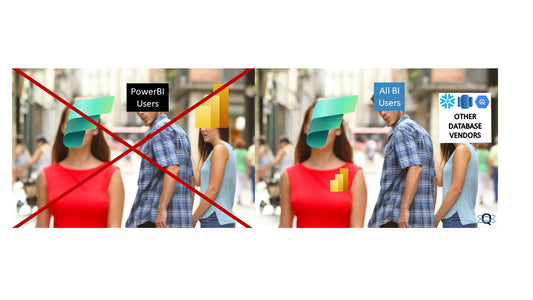Why should a business use Microsoft Power BI?
Microsoft Power BI is a business intelligence and data visualization tool that can provide several benefits to organizations. Some of the reasons why a business should use Power BI include:
- Data visualization: Power BI allows users to create interactive and visually appealing dashboards and reports. This makes it easier to understand data and to communicate insights to others.
- Data integration: Power BI integrates with a wide range of data sources, including cloud-based and on-premises databases, so you can easily access all your data in one place.
- Collaboration: Power BI allows teams to work together on data projects, share insights and reports, and make data-driven decisions.
- Data analysis: Power BI provides a range of data analysis and modeling capabilities, including the ability to perform data transformations, create calculated fields, and build predictive models.
- Scalability: Power BI can scale from small departments to large enterprises, providing a flexible solution that can grow with your organization.
Overall, Power BI provides a powerful and user-friendly solution for organizations looking to improve their data analysis and visualization capabilities.
Can an accountant benefits from using Power BI?
Yes, an accountant can certainly benefit from using Microsoft Power BI. Here are some ways Power BI can be useful for accountants:
- Financial reporting: Power BI enables accountants to quickly create visually appealing financial reports that can be easily understood by stakeholders.
- Data analysis: Power BI provides a range of data analysis capabilities, including the ability to perform data transformations, create calculated fields, and build predictive models. This can help accountants make informed decisions based on data.
- Data visualization: Power BI allows accountants to create interactive and visually appealing dashboards and reports that can be used to present financial information to stakeholders.
- Data integration: Power BI integrates with a wide range of data sources, including cloud-based and on-premises accounting systems, so accountants can easily access all their financial data in one place.
- Collaboration: Power BI allows accountants to work with other members of their team and with stakeholders to share insights and make data-driven decisions.
In conclusion, Power BI can help accountants to streamline their financial reporting process, perform more in-depth data analysis, and present financial information in a more engaging and visually appealing manner.
What is the challenge to build a financial report with Power BI?
Building a financial report with Microsoft Power BI can present several challenges, including:
- Data integration: Integrating data from multiple sources, especially if they are in different formats, can be time-consuming and require a high degree of technical expertise.
- Data quality: Ensuring the accuracy and completeness of the financial data used in the report can be a challenge, especially if the data is spread across multiple sources.
- Data security: Financial data is often sensitive and requires a high level of security. Ensuring that the data used in the report is secure and protected from unauthorized access can be challenging.
- Report design: Creating a visually appealing and informative financial report that meets the needs of stakeholders can be difficult, especially if the report includes a large amount of data.
- Data analysis: Financial data can be complex and difficult to understand. Ensuring that the data analysis performed in Power BI is accurate and relevant to the report can be challenging.
- Collaboration: Collaborating with other members of the team and with stakeholders to create and maintain a financial report can be difficult, especially if the report is complex and requires a high degree of technical expertise.
Despite these challenges, Power BI provides a powerful and flexible solution for building financial reports, and with the right skills and expertise, these challenges can be overcome.
Do I need to learn DAX to use Power BI?
DAX (Data Analysis Expressions) is a formula language used in Power BI for data modeling and calculation. While it is not strictly necessary to learn DAX to use Power BI, having a basic understanding of DAX can greatly enhance your ability to work with data in Power BI.
With DAX, you can create calculated fields and measures, which allow you to perform complex data calculations and analysis that would otherwise be difficult or impossible to achieve. DAX also provides a range of functions and operators that can be used to manipulate data and create more advanced data models.
If you are new to Power BI or do not have a background in data analysis, you may find that you are able to achieve most of what you need to do with Power BI without needing to learn DAX. However, as you become more familiar with Power BI and the types of data analysis you want to perform, you may find that learning DAX can greatly enhance your capabilities and allow you to work with data in new and innovative ways.
Ultimately, whether or not you need to learn DAX to use Power BI will depend on your specific needs and goals. However, if you are looking to make the most of your Power BI experience, it is definitely worth considering learning DAX.
How should I start learning DAX for Power BI?
If you're interested in learning DAX for Power BI, there are several steps you can take to get started:
- Familiarize yourself with the basics: Before diving into DAX, it is helpful to have a basic understanding of Power BI and how it works. This will make it easier to understand how DAX fits into the overall Power BI ecosystem.
- Read the DAX documentation: The DAX documentation provided by Microsoft is an excellent resource for learning DAX. It provides detailed information on the functions, operators, and syntax used in DAX.
- Take an online course: There are many online courses available that can help you learn DAX, including courses specifically focused on DAX for Power BI. These courses can provide a structured learning experience and help you build a solid foundation in DAX.
- Practice: The best way to learn DAX is to practice writing DAX expressions and measures. You can start with simple calculations and gradually work your way up to more complex ones.
- Join a community: Joining a community of Power BI and DAX users, such as online forums or social media groups, can be a great way to get support and ask questions as you learn.
- Experiment: Finally, don't be afraid to experiment and try new things with DAX. The more you work with DAX, the more comfortable you will become with its functions and syntax, and the better you will become at using it.
Remember, learning DAX can take time and practice, but with dedication and effort, you can become proficient in using DAX to perform complex data analysis and modeling in Power BI.
Should I use more DAX or M language with Power BI?
The choice between using DAX or M language in Power BI will depend on the specific task or problem you are trying to solve.
DAX is a formula language designed for data modeling and calculation in Power BI. DAX provides a range of functions and operators that can be used to perform complex data calculations, such as summing, counting, and aggregating data. DAX is easy to learn and use, and is well suited for tasks such as creating calculated columns, measures, and data tables.
M language, on the other hand, is a data manipulation language used in Power BI for transforming and shaping data. M language is a more powerful and flexible language that can be used for a wider range of data manipulation tasks, including data cleansing, data transformations, and data wrangling.
In general, if you are primarily focused on data modeling and calculation in Power BI, then DAX is likely to be the better choice. However, if you need to perform complex data transformations or manipulate data in Power BI, then M language may be the better choice.
Ultimately, the choice between DAX and M language in Power BI will depend on your specific needs and goals. Both DAX and M language have their strengths and weaknesses, and the best choice will depend on the task or problem you are trying to solve.
What are the 3 must know DAX formula I should learn?
There are many DAX formulas that you can learn, but if you're just starting out, here are three must-know DAX formulas that will provide a solid foundation for your data modeling and calculation needs:
- SUM: This formula allows you to sum a column of values in a data table. The SUM formula is one of the most commonly used DAX formulas and is used to perform basic calculations such as adding up values.
- COUNT: This formula allows you to count the number of items in a column of a data table. The COUNT formula is often used to determine the number of items in a given category, or to determine the number of items in a data set.
- AVERAGE: This formula allows you to calculate the average of a column of values in a data table. The AVERAGE formula is commonly used to determine the average value of a set of numbers, such as the average salary of employees in a company.
With these three formulas, you will be able to perform basic calculations and aggregations on your data, which is a great starting point for more advanced DAX formulas and functions. These three formulas are also the foundation for many more complex DAX expressions, so mastering them will set you up for success as you continue to learn and expand your DAX knowledge.