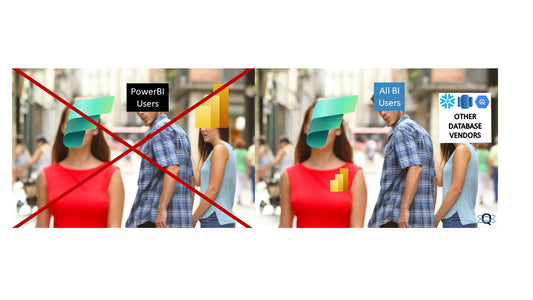Small businesses face a number of unique challenges when it comes to data analytics. On the one hand, they have less data to work with than larger organizations, which can make it harder to identify trends and patterns. On the other hand, they often have limited resources and may not have the budget or technical expertise to implement complex analytics tools. So the question is, is Power BI suitable for small businesses?
The short answer is yes, Power BI can be a great tool for small businesses. Here are some of the reasons why:
Affordability:
One of the biggest advantages of Power BI is its affordability. Small businesses may not have the budget to invest in expensive analytics software, but Power BI offers a range of pricing options to fit different needs and budgets. With a free version of the software, small businesses can get started with basic analytics and reporting capabilities, and then upgrade to more advanced features as their needs grow.
Power BI Desktop is free!
Example 1:
A small retail business is looking for ways to analyze their sales data to identify trends and optimize their inventory management. With Power BI's free version, they can connect their data sources and create basic reports and visualizations at no cost. As their business grows and their data needs become more complex, they can upgrade to a paid version of Power BI to access more advanced features.
Power BI Pro is 10$/Month/ per user
Example 2:
A startup company is looking for ways to analyze their user data to improve their product offerings. They don't have a large budget for analytics tools, but they can use Power BI's free version to connect their data sources and create simple reports and dashboards. As they secure more funding and their data needs grow, they can upgrade to a paid version of Power BI to access more advanced capabilities.
Ease of Use:
Power BI is designed to be easy to use, even for non-technical users. The software has a simple and intuitive interface that allows users to drag and drop data onto a canvas and then quickly create charts, graphs, and other visualizations. This makes it easy for small business owners and managers to get insights from their data without needing to hire a dedicated data analyst.
Example 1:
A small manufacturing business is looking for ways to improve their production processes. They have limited technical expertise and don't have a dedicated data analyst, but they can use Power BI's intuitive interface to connect their production data and quickly create visualizations that help them identify bottlenecks and inefficiencies.
Example 2:
A small consulting firm wants to track their sales pipeline and forecast revenue. They don't have a lot of experience with data analytics, but they can use Power BI's drag-and-drop interface to create a dashboard that shows their sales pipeline by stage, client, and revenue. This allows them to make data-driven decisions and optimize their sales process without needing to hire a dedicated data analyst.
Flexibility:
Power BI is a highly flexible tool that can be customized to fit a wide range of business needs. Small businesses can use Power BI to create dashboards that are tailored to their specific data and reporting requirements, and the software can be integrated with a variety of different data sources, including Excel spreadsheets, cloud-based services, and on-premises databases.
Example 1:
A small restaurant chain wants to track their sales by location and menu item. They have data stored in both Excel spreadsheets and a cloud-based POS system, but they can use Power BI's ability to integrate with multiple data sources to create a dashboard that shows sales data across all locations and menu items.
Example 2:
A small healthcare provider wants to analyze patient satisfaction data. They have data stored in an on-premises database, but they can use Power BI's ability to connect to different data sources to create a dashboard that shows patient satisfaction by service line, location, and provider. This allows them to identify areas for improvement and make data-driven decisions.
Scalability:
Even though small businesses may have less data than larger organizations, their data needs can still grow over time. Power BI is a scalable solution that can grow with a business, providing the ability to analyze more data and create more sophisticated reports and dashboards as needed.
Example 1:
A small e-commerce business wants to track website traffic and sales data. They start with a small dataset, but as their business grows, they can use Power BI's scalability to handle larger volumes of data and create more complex reports and dashboards.
Example 2:
A small nonprofit organization wants to track donor data and fundraising performance. They start with a few hundred donors, but as they expand their outreach efforts, they can use Power BI's scalability to analyze data from thousands of donors and create reports that show fundraising performance by campaign, donor type, and geographic location.
Cloud-based:
Power BI is a cloud-based solution, which means that small businesses can access their data and analytics from anywhere with an internet connection. This is particularly useful for small businesses that may have employees working remotely or across multiple locations.
Example 1:
A small marketing agency wants to track social media engagement for their clients. They have employees working remotely and need to access their data from different locations, but they can use Power BI's cloud-based architecture to store their data in the cloud and access it from anywhere with an internet connection.
Example 2:
A small financial services firm wants to track their investment portfolio performance. They have clients in different geographic locations, but they can use Power BI's cloud-based architecture to create a dashboard that shows investment performance by client, investment type, and geographic location. This allows them to provide real-time insights to their clients and make data-driven investment decisions.
Overall, there are many reasons why Power BI is a great option for small businesses looking to get more value from their data. With its affordability, ease of use, flexibility, scalability, and cloud-based architecture, Power BI offers a range of benefits that can help small businesses drive growth and make better-informed decisions.